|
|
 |
 |
 |
 |
Office Cleaner
|
Gives control over Office history and log files
|
The File Menu in Microsoft applications show the last files you accessed. This information can betray your recent activities. You may not want to make this information available to customers or friends.
Microsoft applications do not offer an option to prevent this. Our Office History Cleaner does this instead, deleting the File List from Access, Excel, Front Page, Power Point, Word and Publisher.
Advanced user can refer to the Advanced ClearProg Parameters to modify delete options, Plug-Ins, delete method and other option to optimize there needs. With the Advanced ClearProg Parameters it is possible to create own user depended settings or Plug-Ins to delete/modify almost every parameter/entry. Little technical knowledge is necessary.
|
 2 Top 2 Top
|
Office Cleaner On
|
The Icon on the right side indicates when Office Cleaner is active. Office Cleaner may be switched ON or OFF by clicking on the icon.
|
|
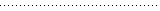

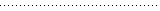
|
 2 Top 2 Top
|
|
|
The Hotkey to turn Office Cleaner ON/OFF is Ctrl+Alt+O.
Immediate cleaning may be initiated by using Hotkey Shift+Alt+O.
All cleaners may be immediately initiated using Hotkey Ctrl+Alt+X.
Office History Cleaner (Office Cleaner) deletes, at logon, the File List from Access, Excel, Front Page, PowerPoint, Word and Publisher (only from installed programs) and temporary files that are no longer used. Office Cleaner is activated at start up and logon.
By using the Hotkey Ctrl+Alt+X, immediate cleaning by all History Cleaners is initialized. A sound is played to notify you of this action.
|
 2 Top 2 Top
|
Office Cleaner Off
|
To stop the service, click the Office Cleaner icon.
Red text indicates that the service is not active.
When Office Cleaner is re-activated, the text switches back to green.
|
|
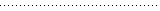

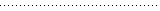
|
 2 Top 2 Top
|
Additional History Cleaning
|
Hotkey Shift+Ctrl+X starts immediate execution from all Cleaner dependent from their settings except Garbage Cleaner.
Hotkey Ctrl+Alt+X starts immediate execution from all Cleaner independent from their settings including the Garbage Cleaner.
|
 2 Top 2 Top
|
|
 |


